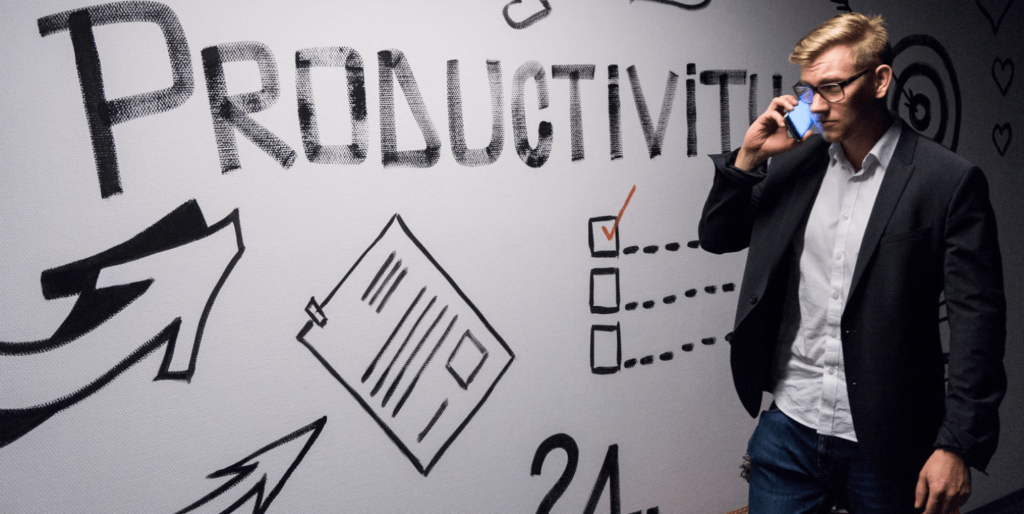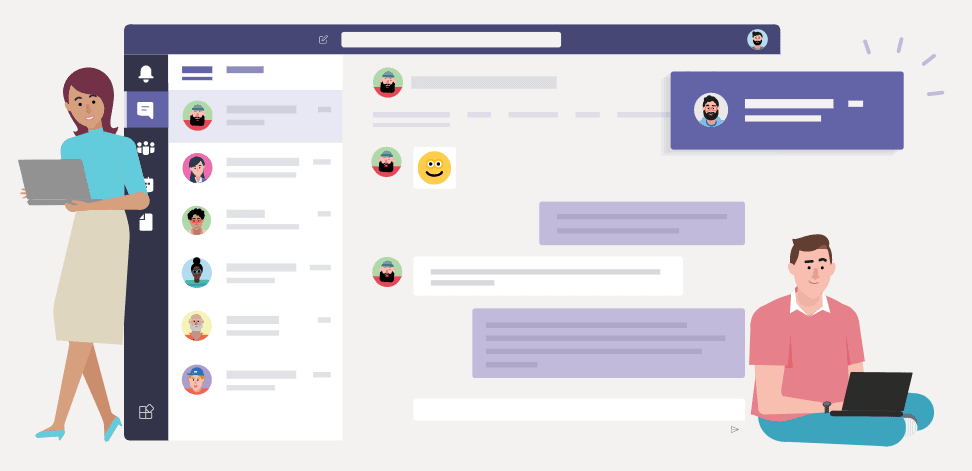Copy mysite across SharePoint farms
18 November 2011
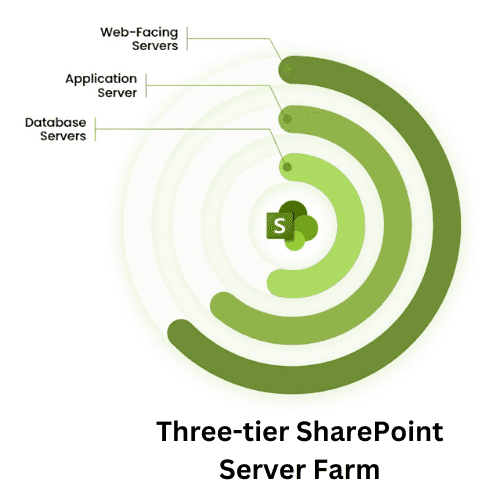
In SharePoint when you want to transfer mysite content from one farm to another. You can do this via database backup/restore of mysite content database. I recently came across a scenario while I was working with a client where I need to migrate few employee mysites but not all of them. They have about 200 employees from whom they want to transfer 5 employees my sites to the new environment.
Here is the way to migrate user’s mysites to new farm one by one
Go to your farm where mysite is hosted
Open the command prompt and navigate to the following path C:\Program Files\Common Files\Microsoft Shared\web server extensions\12\BIN
Run stsadm command to back up the site
Stsadm.exe –o backup –url http://my/sites/<oldalias>-filename e:\newalias.dat
Copy the site back up to the destination farm and restore it with new alias
Stsadm.exe –o restore –url http://my/sites/<newalias>-filename e:\newalias.dat
Migrate old account to new one
Stsadm.exe –o migrateuser –oldlogin domain\oldalias –newlogin domain\newalias –ignoresidhistory
You need to update existing user profile, update the personal site attribute and the PersonalSIteURL attribute if exist.
Now the migration of one user mysite is done. Inform the user with the new link to have access to his/her my site, The new URL will look like this http://my/sites/<newalias>.