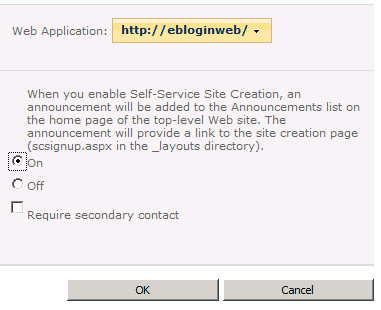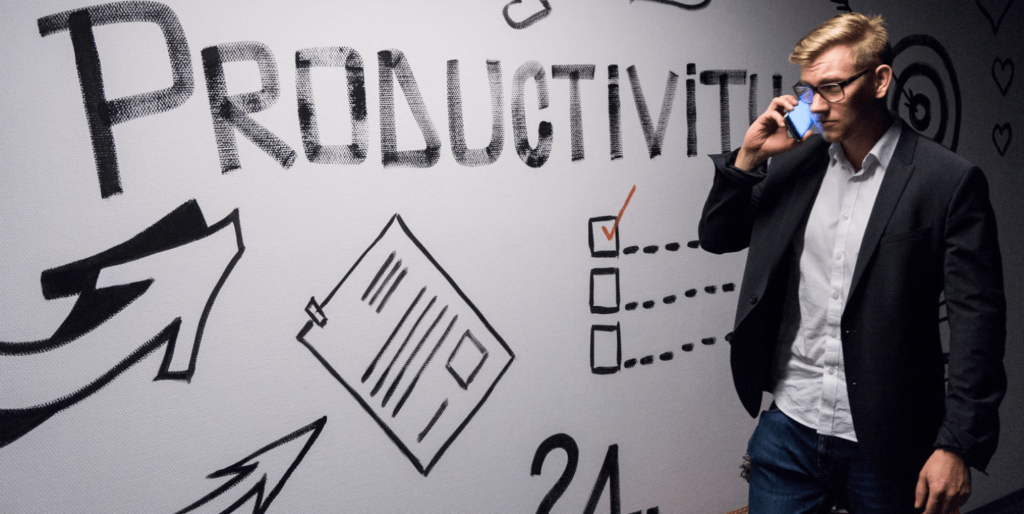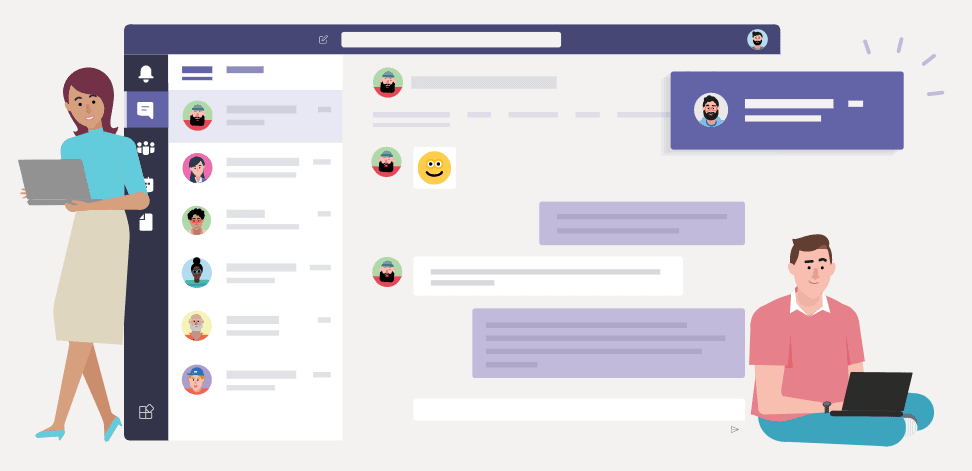Enable self-service site creation in SharePoint 2010 Server
9 March 2011
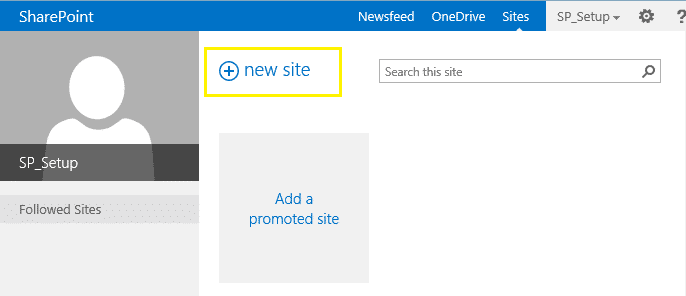
It is an OOTB feature of SharePoint 2010 server which allow user (who have the use self-service site creation permission) to create sites in defined Url namespaces.
I am going to explain how you can enable this service by using central admin and stsadm commands.
Enable “self-service site creation” by using Central Administration
1. Verify that the user is a member of farm administrator who is performing this action.
2. Open the central administration site, click on “Application Management”.
3. The application management page will appear, now click ”Manage web applications”.
4. Click a web application on which you want to enable self-service site creation feature.
5. The ribbon will be active, from the ribbon click “Self-Service Site Creation”.
6. The “Self service management page” will appear, select “on” option.If need to supply a secondary contact name on the sign-up page , select Require secondary contact. (picture is given below)
7. Click ok to complete.
Enable “self-service site creation” by using the stsadm.exe command-line tool
1. Verify that the user is a member of farm administrator who is performing this action and also in the administrators group of local computer.
2. Open the command prompt by right click on it and “Run an administrator”.
3. Go to the following location to run stsadm commands.
cd %CommonProgramFiles%\Microsoft Shared\Web server extensions\14\bin
To enable self-service site creation, tye this command:
stsadm.exe -o enablessc -url<url> -requiresecondarycontact
Where <url> is the URL of the Web application.
This command will enable self-service site creation and requires a secondary
contact.