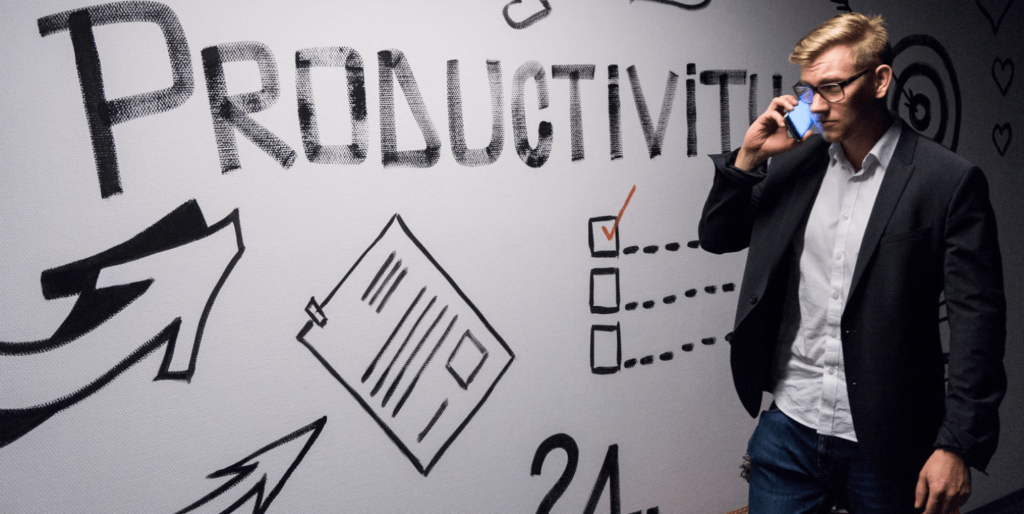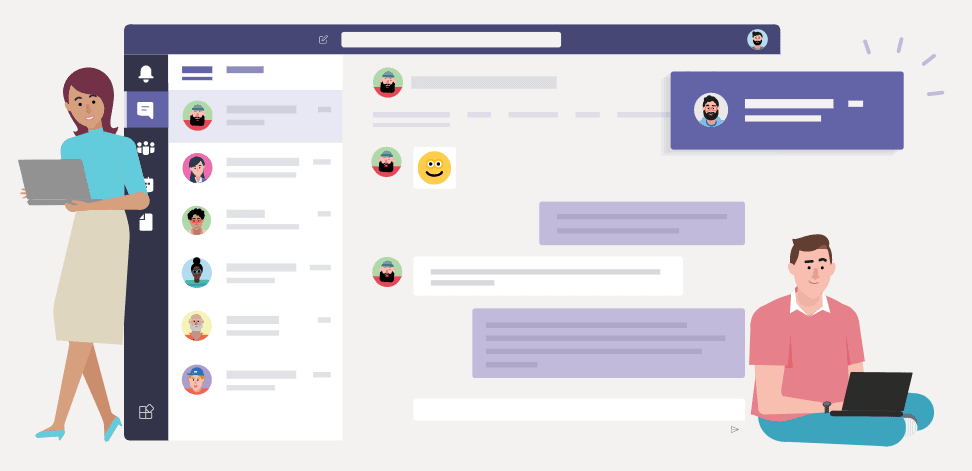Installing and configuring active directory using powershell
13 February 2011

Signing PowerShell Scripts
PowerShell supports a concept called “execution policies” in order to help deliver a more secure command line administration experience. Execution policies define the restrictions under which PowerShell loads files for execution and configuration. The four execution policies are Restricted, AllSigned, RemoteSigned, and Unrestricted. see detail
Disable Loopback check
In order to browse sites on the VM using host headers then PowerShell command must be run.
To disable the loopback check, run this command from PowerShell:
New-ItemProperty HKLM:\System\CurrentControlSet\Control\Lsa -Name “DisableLoopbackCheck” -value “1” -PropertyType dword
How-To Administer Active Directory Domain Services User Accounts Using Windows PowerShell
The Active Directory Module for Windows PowerShell, which is included with Windows Server 2008 R2, can be used to administer Active Directory Domain Services (AD DS) objects, including user accounts. What follows is an in-depth look at administering AD DS user accounts by using the Active Directory Module for Windows PowerShell.
There are a number of tasks that can be performed on user accounts by using the cmdlets included with the Active Directory Module for Windows PowerShell, such as:
§ Retrieving user accounts
§ Creating user accounts
§ Deleting user accounts
§ Modifying user accounts
§ Disabling user accounts
§ Enabling user accounts
§ Unlocking user accounts
See details: click here
Windows PowerShell 2.0 Brings Scripting to Active Directory
Sometimes, it seems like Microsoft can take forever to produce the solutions we need. I mean, tens of thousands of worldwide employees, and still no “Halo 4”? But sometimes, the wait is simply because it’s trying to produce the right solution — and in the case of Active Directory scripting and automation, the wait has paid off. Windows Server 2008 R2 ships with a Windows PowerShell 2.0 module that enables fantastic scripting and automation for Active Directory.
See details: click here
Active Directory Administration with Windows PowerShell
Windows PowerShell™ is a command-line shell and scripting language that can help information technology (IT) professionals control system administration more easily and achieve greater productivity.
See details: click here
Managed Service Accounts
This section contains topics that explain how to use the Active Directory to accomplish many of the common tasks that are associated with service account management using PowerShell:
· Creating a Managed Service Account
· Finding Managed Service Accounts per Computer
· Finding Managed Service Accounts
· Associating a Managed Service Account with a Computer
· Removing a Managed Service Account from a Computer
· Deleting a Managed Service Account
· Installing a Managed Service Account
· Resetting the Password of a Managed Service Account
See details: click here
Signing PowerShell Scripts
PowerShell supports a concept called “execution policies” in order to help deliver a more secure command line administration experience. Execution policies define the restrictions under which PowerShell loads files for execution and configuration. The four execution policies are Restricted, AllSigned, RemoteSigned, and Unrestricted. see detail
Disable Loopback check
In order to browse sites on the VM using host headers then PowerShell command must be run.
To disable the loopback check, run this command from PowerShell:
New-ItemProperty HKLM:\System\CurrentControlSet\Control\Lsa -Name “DisableLoopbackCheck” -value “1” -PropertyType dword
How-To Administer Active Directory Domain Services User Accounts Using Windows PowerShell
The Active Directory Module for Windows PowerShell, which is included with Windows Server 2008 R2, can be used to administer Active Directory Domain Services (AD DS) objects, including user accounts. What follows is an in-depth look at administering AD DS user accounts by using the Active Directory Module for Windows PowerShell.
There are a number of tasks that can be performed on user accounts by using the cmdlets included with the Active Directory Module for Windows PowerShell, such as:
§ Retrieving user accounts
§ Creating user accounts
§ Deleting user accounts
§ Modifying user accounts
§ Disabling user accounts
§ Enabling user accounts
§ Unlocking user accounts
See details: click here
Windows PowerShell 2.0 Brings Scripting to Active Directory
Sometimes, it seems like Microsoft can take forever to produce the solutions we need. I mean, tens of thousands of worldwide employees, and still no “Halo 4”? But sometimes, the wait is simply because it’s trying to produce the right solution — and in the case of Active Directory scripting and automation, the wait has paid off. Windows Server 2008 R2 ships with a Windows PowerShell 2.0 module that enables fantastic scripting and automation for Active Directory.
See details: click here
Active Directory Administration with Windows PowerShell
Windows PowerShell™ is a command-line shell and scripting language that can help information technology (IT) professionals control system administration more easily and achieve greater productivity.
See details: click here
Managed Service Accounts
This section contains topics that explain how to use the Active Directory to accomplish many of the common tasks that are associated with service account management using PowerShell:
· Creating a Managed Service Account
· Finding Managed Service Accounts per Computer
· Finding Managed Service Accounts
· Associating a Managed Service Account with a Computer
· Removing a Managed Service Account from a Computer
· Deleting a Managed Service Account
· Installing a Managed Service Account
· Resetting the Password of a Managed Service Account
See details: click here