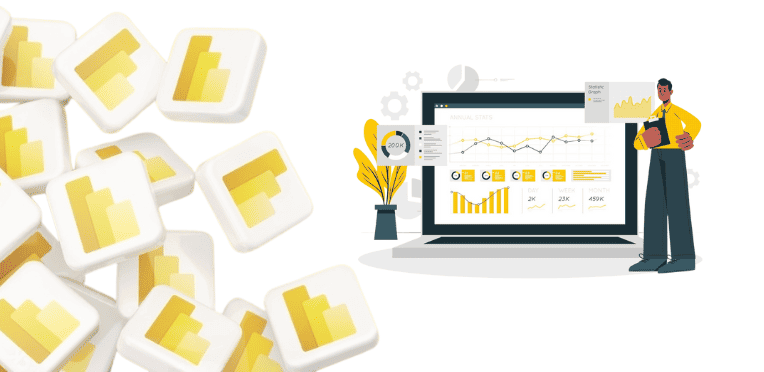Microsoft Lync
23 February 2011
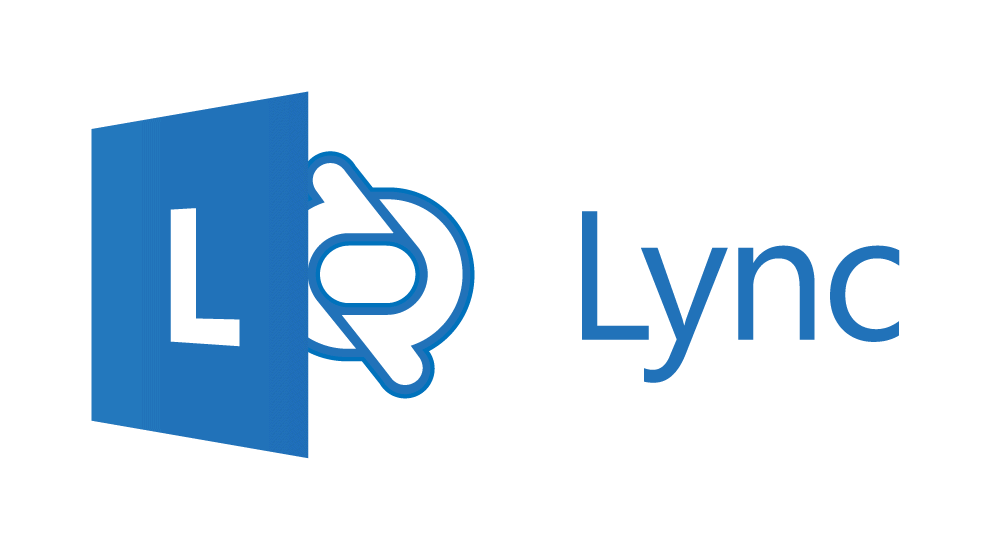
According to Microsoft: Lync Server 2010 communications software and its client software, such as Microsoft Lync 2010, enable your users to connect in new ways and to stay connected, regardless of their physical location. Lync 2010 and Lync Server 2010 bring together the different ways that people communicate in a single client interface, are deployed as a unified platform, and are administered through a single management infrastructure.
PageHeaderDescription
Microsoft® Lync™ Server 2010 delivers complete presence, instant messaging, conferencing and enterprise voice capabilities through a single, easy-to-use interface that is consistent across PC, browser, and mobile device. Administrators benefit from a single, consistent management infrastructure, new capabilities to increase availability, and interoperability with existing systems.
Features of Lync:
PageHeaderDescription
DescriptionRicControl costs
Voice over IP (VoIP) enables communications among geographically dispersed company locations without long distance charges. Integrated audio, video, and Web conferencing helps reduce travel costs as well as the cost of third-party conferencing solutions.
Improve productivity
Rich presence information helps employees find each other and choose the most effective way to communicate at a given time. Instead of e-mailing documents back and forth for approval, workers can rely on real-time collaboration through enhanced conferencing with desktop, application, and virtual whiteboard sharing—or contact a collaborator from within Microsoft Office or other applications. The unified Microsoft Lync 2010 client provides access to enterprise voice, enterprise messaging, and conferencing from one simplified interface.
Support the mobile workforce
Mobile workers get access to rich Unified Communications tools from practically anywhere with an Internet connection, no VPN needed. An updated Lync Mobile client makes joining and managing conferences, searching the Global Address List, and viewing presence information easy. Rich presence in Lync Server 2010 has been updated with mobile location information, making on-the-go workers easier to find and contact. A single user experience across PC, phone, mobile phone, and browser gives workers more ways to stay in touch.
Gain operational efficiencies
By integrating Unified Communications and rich presence into business workflows, latency and delays can be reduced or eliminated. For geographically dispersed teams, group chat can enable efficient, topic-specific, multi-party discussions that persist over time.
Be more responsive to customers, partners, and employees
Enhanced delegation through Lync 2010, one-click call routing and management features in Microsoft Lync 2010 Attendant for receptionists, and rich presence information in both help ensure that opportunities are routed to the right person at the right time.
Maintain regulatory compliance
Built-in security, encryption, archiving, and call detail records help meet regulatory requirements. By using your own servers and network, you maintain control over sensitive data that would otherwise be transmitted over public telephone networks and third-party conferencing platforms.
Unified Experience
Get easy access to presence, instant messaging, voice, and audio, video, and Web conferencing—all from the new Microsoft Lync 2010 client. Use one set of contacts across Lync 2010 and Office applications.
Connect and Collaborate
Find the right people, make connections, and communicate more effectively with new rich presence features including pictures and location.
Simple, Essential, Reliable Conferencing
Collaborate more effectively with built-in desktop and application sharing, PowerPoint upload, and rich white boarding, including the ability to copy and paste images and other content.
Complete Enterprise Voice Features
Delight your users with the features they need, a wide range of IP and USB devices, and the ability to work in the office, at home, or on the road.
Powerful Deployment and Management Tools
Work with a PowerShell-based foundation for administration consistent with Exchange Server, Active Directory, and other Microsoft server products.
Extensibility
Easily embed Communicator UI elements in your applications, build your own client experience in .NET with open and documented APIs, and enhance contextual collaboration by launching applications right from Communicator.