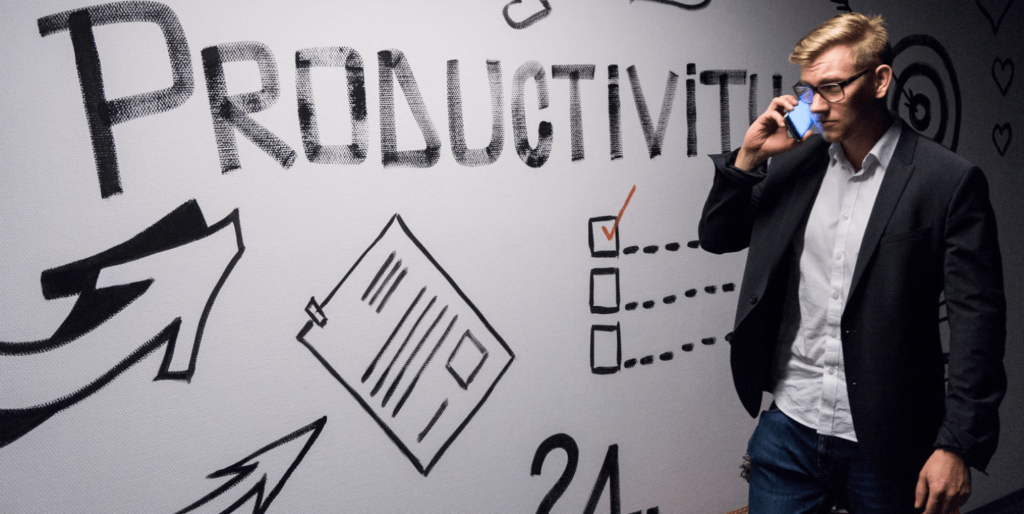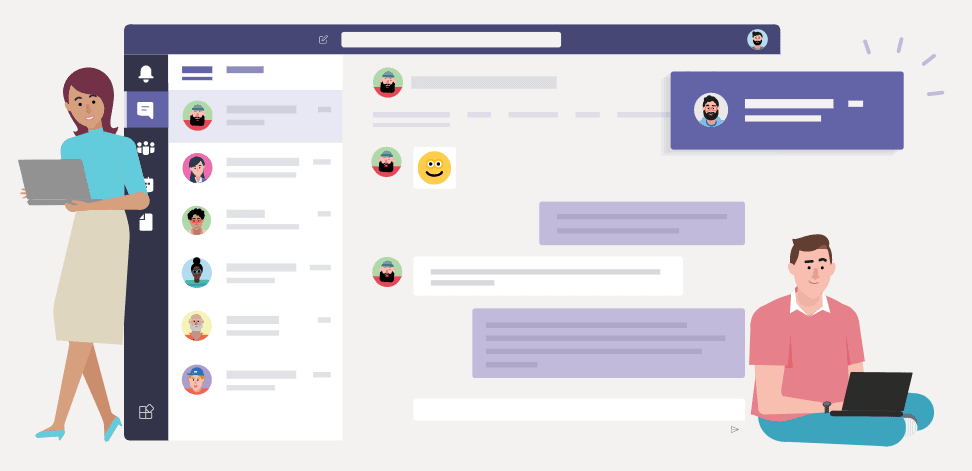Print SharePoint wiki pages all at once
24 November 2011
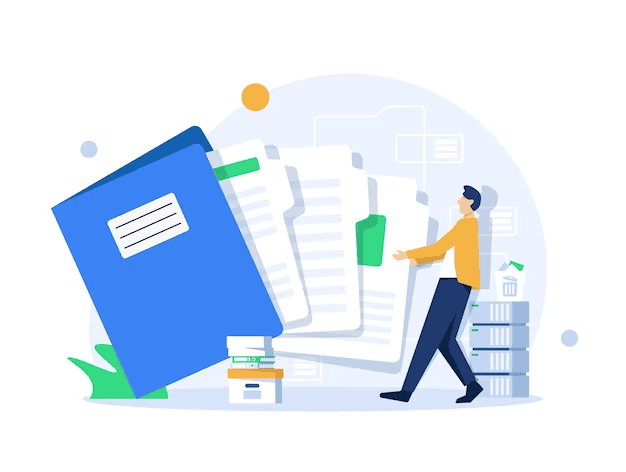
Have you come across a scenario when you have multiple wiki pages on your sharepoint site and you want to print them all? I think it will be a big time waste if you have thousands of pages and start printing them one by one. Here is a workaround to print multiple wiki pages in one go.
- Create a numeric type column “Page Number” on your wiki library.
- Now fill “page Number” for each wiki page and assign it a numeric page number.
- Now create a new view for wiki list and name it “Printable view”. Select only the “wiki content” filed for this view and sorts the “wiki content” field based on “Page Number” column. You can also filter it on Page Number” column value >0 if you are not printing all wiki pages. Unnumbered wiki pages will be excluded from view in this case.
- When new view will be created you will see your wiki pages in a single web page. Now you can send it to printer from here or can copy past on word document for further editing and then print it.
Once you do the setup this solution is really time saving.