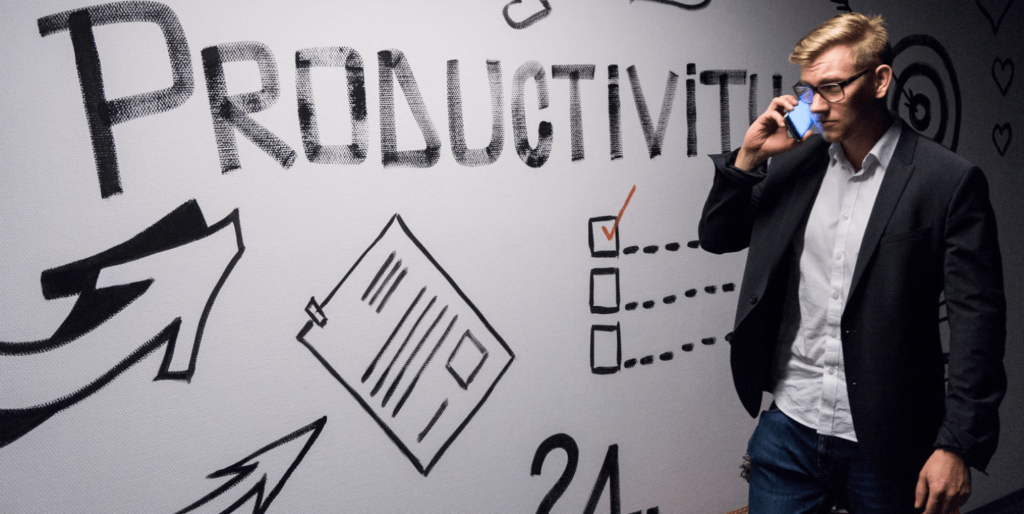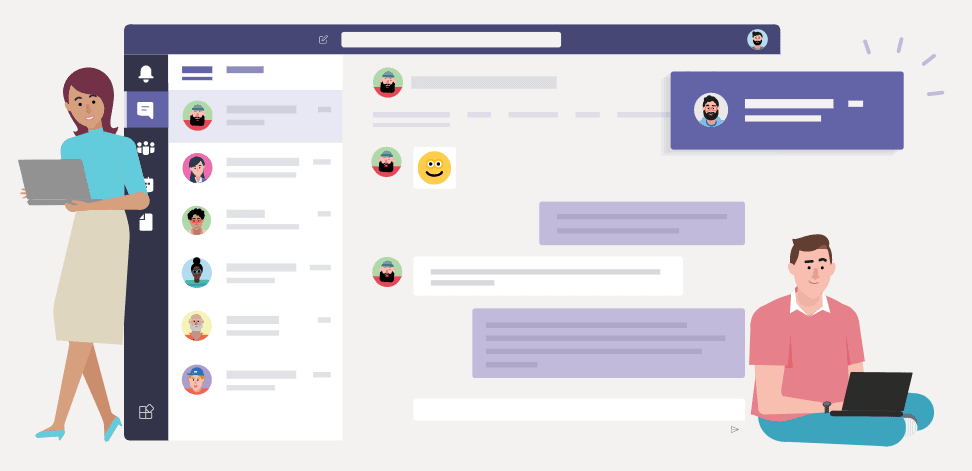Remove “View all site content” link in SharePoint 2007
11 November 2011

Follow these steps to remove “View All Site Content” link form SharePoint 2007 site
1. Open your site master page in SharePoint designer
2. Go to the code and you will see the following
<Sharepoint:SPSecurityTrimmedControl runat="server" PermissionsString="ViewFormPages"> <div> <SharePoint:SPLinkButton id="idNavLinkViewAll" runat="server" NavigateUrl="~site/_layouts/viewlsts.aspx" Text="<%$Resources:wss,quiklnch_allcontent%>" AccessKey="<%$Resources:wss,quiklnch_allcontent_AK%>"/> </div> </SharePoint:SPSecurityTrimmedControl>
3. You need to change the PermisisonString attribute value from “ViewFormPages” to “BrowseDirectories”
4. Now save the master page changes.
5. Go to the site, if you are authenticated user only then you will see the “view all site content” link, it will be not visible for anonymous users.
Note: The “BrowseDirectory” permissions are same for members and owner permission levels for SharePoint 2007. But it is not set for the “Limited access” permission levels.